Prior Authorization
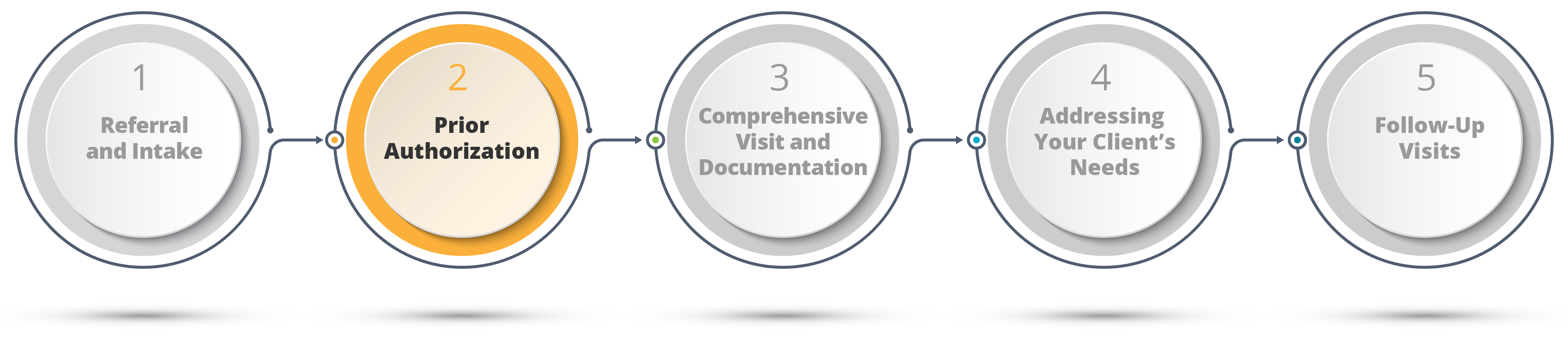
Getting Started
Texas Medicaid & Healthcare Partnership (TMHP) Prior Authorization (PA) on the Portal is available through the TMHP secure portal, which requires each provider to set up a user account and obtain a User ID and password.
For specific information on how to create and manage your account, refer to the TMHP Portal Security Training Manual.
Additional information about the following topics is available in the TMHP Portal Security Training Manual:
- Provider administrator responsibilities
- Account activation
- Managing user accounts and permissions
- Requesting a forgotten User ID and resetting a password
Providers are encouraged to take advantage of the PA on the Portal features. Submit your prior authorization using TMHP’s PA on the Portal and receive request decisions more quickly than faxed requests. With PA on the Portal, documents will be immediately received by the PA Department, resulting in a quicker decision. Fax requests must be scanned and data entered before the PA Department receives them, which can take up to 24 hours. To access PA on the Portal, go to www.tmhp.com and select “Prior Authorization” from the Topics drop-down menu. Then click the PA on the Portal button and enter your TMHP Portal Account user name and password. To submit by fax, send to 512-514-4211.
Note: PA on the Portal is for submitting prior authorization requests for Fee-for Service clients. For clients enrolled in managed care, requests should be submitted to the client’s MCO.
Client Eligibility Pre-check
In preparation for the Prior Authorization process, a Client Eligibility Pre-check should be completed.
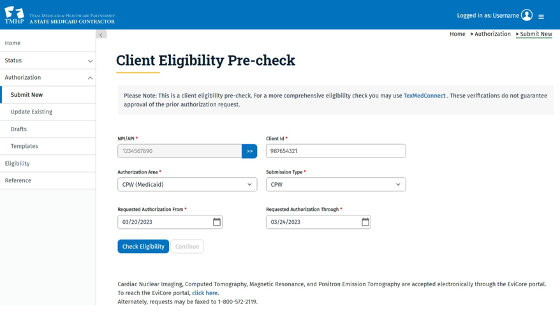
Preparing Your Prior Authorization Request Submission
Before submitting a PA on the Portal request, ensure you have the necessary information to fill out all essential fields on prior authorization forms.
Examples of essential fields include, but are not limited to:
- Client name
- Client Medicaid Number
- Client date of birth
- Provider name
- National Provider Identifier (NPI)
- Healthcare Common Procedure Coding System (HCPCS) procedure code: G9012
- HCPCS Code and Modifier: G9012, U2 for the Initial Prior Authorization Request, TS for Additional Visits
- Quantity of service units requested based on HCPCS procedure code requested (1 for the Initial Prior Authorization and 2 for Additional Visits)
- The From Date of Service is the Date Intake Completed. The To Date of Service is one year from the Date of Service. For example, if the Intake/Service Date is 03/27/2023, the To Date of Service is 03/26/2024.
Documenting the Health Condition, Health Risk and Psychosocial Factors
Be prepared to give a brief narrative of the Health Condition/Health Risk or High-Risk Condition. Put this information in the Documentation field or in an attached document if more room is needed.
- Document the health condition/health risk or high-risk condition.
- Describe specific health risks, symptoms, developmental delays and behaviors.
- Describe how the health condition, health risk, symptoms, developmental delays and/or behaviors impact the level of functioning.
- Document that the needs are current, not anticipatory, and confirmed and desired by client/parent/guardian.
- For a pregnant woman, describe her high-risk condition.
- If there is a documented diagnosis from a medical provider, include it.
- If there is no diagnosis, document the details about the child’s symptoms and behaviors.
TMHP accepts electronic signatures, using approved software, and original handwritten signatures. Electronic attachments must be signed before they are uploaded to the PA on the Portal.
If any essential field on a prior authorization request has missing, incorrect or illegible information, TMHP returns the original request to you.
The following screens reflect the Prior Authorization (PA) on the Portal data to be entered utilizing information from the Form F00186.
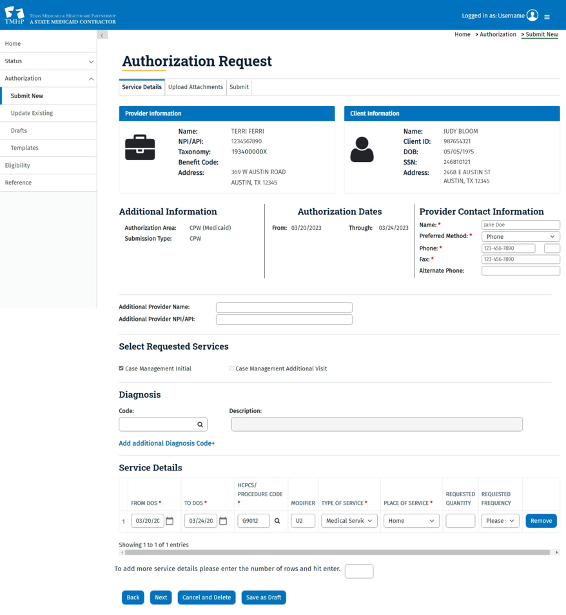
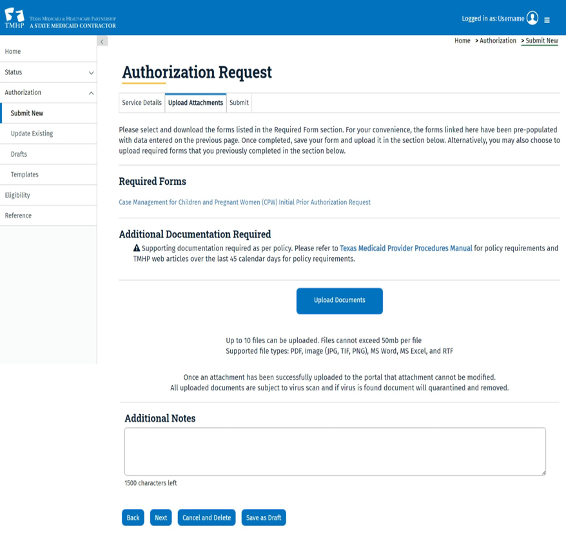
Submitting Your Request
The signed and dated Form F00168 must be uploaded as supporting documentation. Select the Submit Request button to check the prior authorization request against a series of validation edits, which confirm that all required fields have been populated.
If there are errors that have not been corrected, you will not be able to submit the prior authorization. Errors will be indicated with small yellow triangles, and fields will be outlined with red. An error message will also display at the top of the page listing the required actions to correct the errors.
After all fields pass the validation edits, the prior authorization request is sent to the TMHP system. Further validation occurs to ensure that certain data elements are valid for the service requested. If the system identifies invalid data, an error message will display at the top of the screen. You should update the appropriate field and resubmit the request.
Once a request is complete and passes all validation edits, a confirmation message will display at the top of the screen and the following will occur:
- The prior authorization request is saved.
- The user is given a prior authorization number.
- The current status of the prior authorization request appears. It is recommended you allow one hour before checking the detailed status of the request.
Note: Initial prior authorization requests (F00186) must be submitted within three business days of the intake. If the request is submitted more than three business days after the completion of the intake, the prior authorization will not be processed. The case manager must conduct another intake with the client/parent/guardian to confirm the original needs and/or any additional needs. The case manager must submit a new F00186 indicating the date of the new intake on the request.
Statuses and Final Determinations
Prior authorization requests are processed based on the date the request is received. Requests with all required information can take TMHP up to three business days after the date of receipt to complete the authorization process.
You can check the status of prior authorizations requested online by signing into the My Account Portal on the TMHP website at tmhp.com.
Additional Information Requests
TMHP sends a notification to you when the prior authorization request is approved, denied or modified. If TMHP receives prior authorization requests with incomplete or insufficient information, TMHP will ask you to furnish the additional information and documentation needed before TMHP can make a decision on the request. If you do not respond, the prior authorization request will be denied. It is your responsibility to obtain the additional information.
Denied Requests
Prior authorizations that are denied by TMHP can be resubmitted to the TMHP Prior Authorization Department with new or additional information for reconsideration.
Medicaid Fee-for-Service Appeals Process
If the request is denied a second time, or if you have no new or additional information to provide, you may file an administrative appeal to the Texas Health and Human Services Commission. You must include a copy of the denial letter.
It is recommended that you maintain details of the prior authorizations, including:
- Client name
- Client Medicaid number
- Date of service (DOS)
- Provider identifier
- Items submitted
This information will be required to file an administrative appeal. Mail appeal requests to the following address:
Texas Health and Human Services Commission
HHSC Claims Administrator Operations Management
Mail Code-91X, P.O. Box 204077
Austin, Texas 78720-4077
Providers may request the status of an administrative appeal by sending an email to HHSC at MCD_Administrative_Appeals@hhsc.state.tx.us. The email must include the NPI/API number, client name, Medicaid number, date of service, and, if available, the case review number.